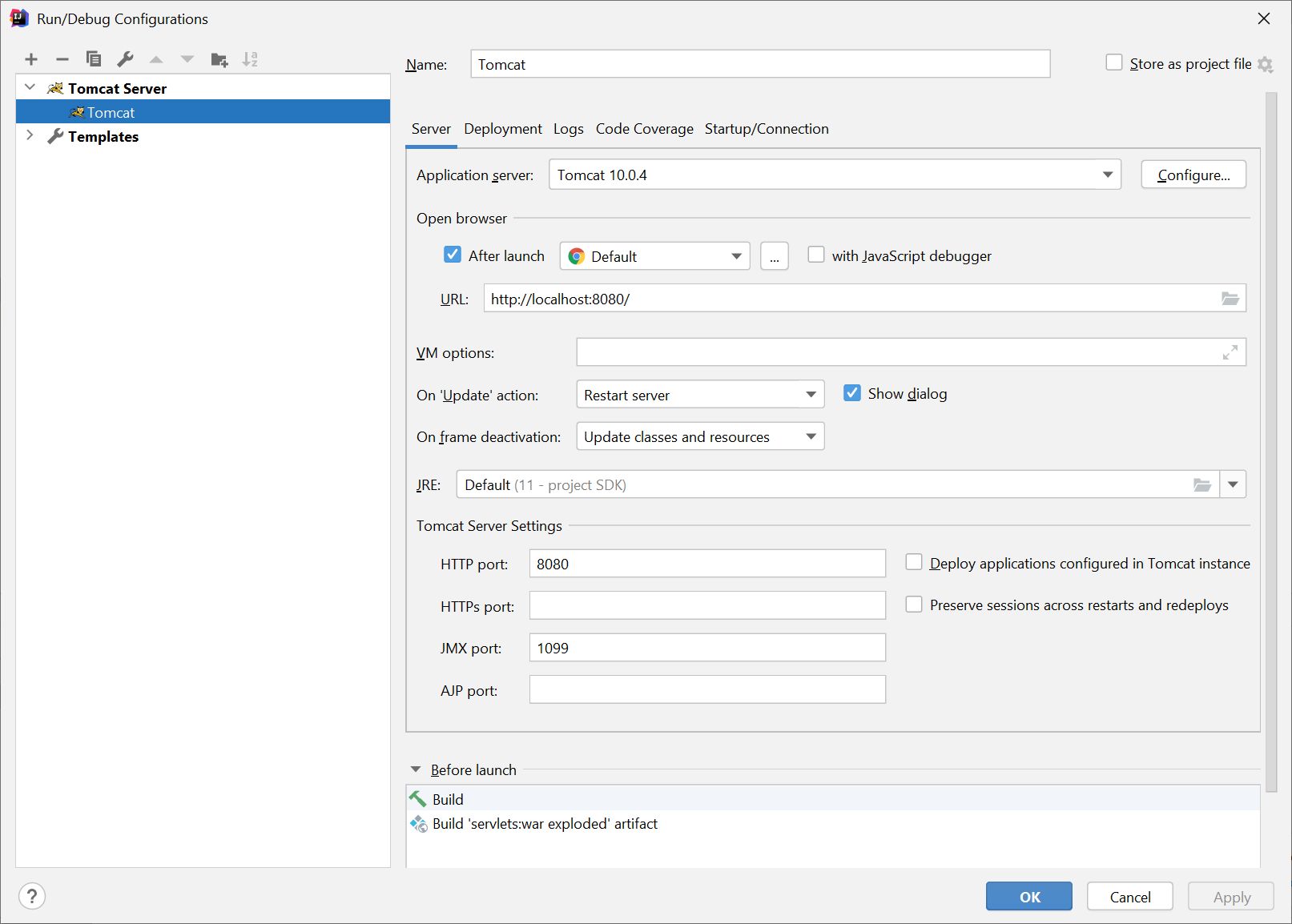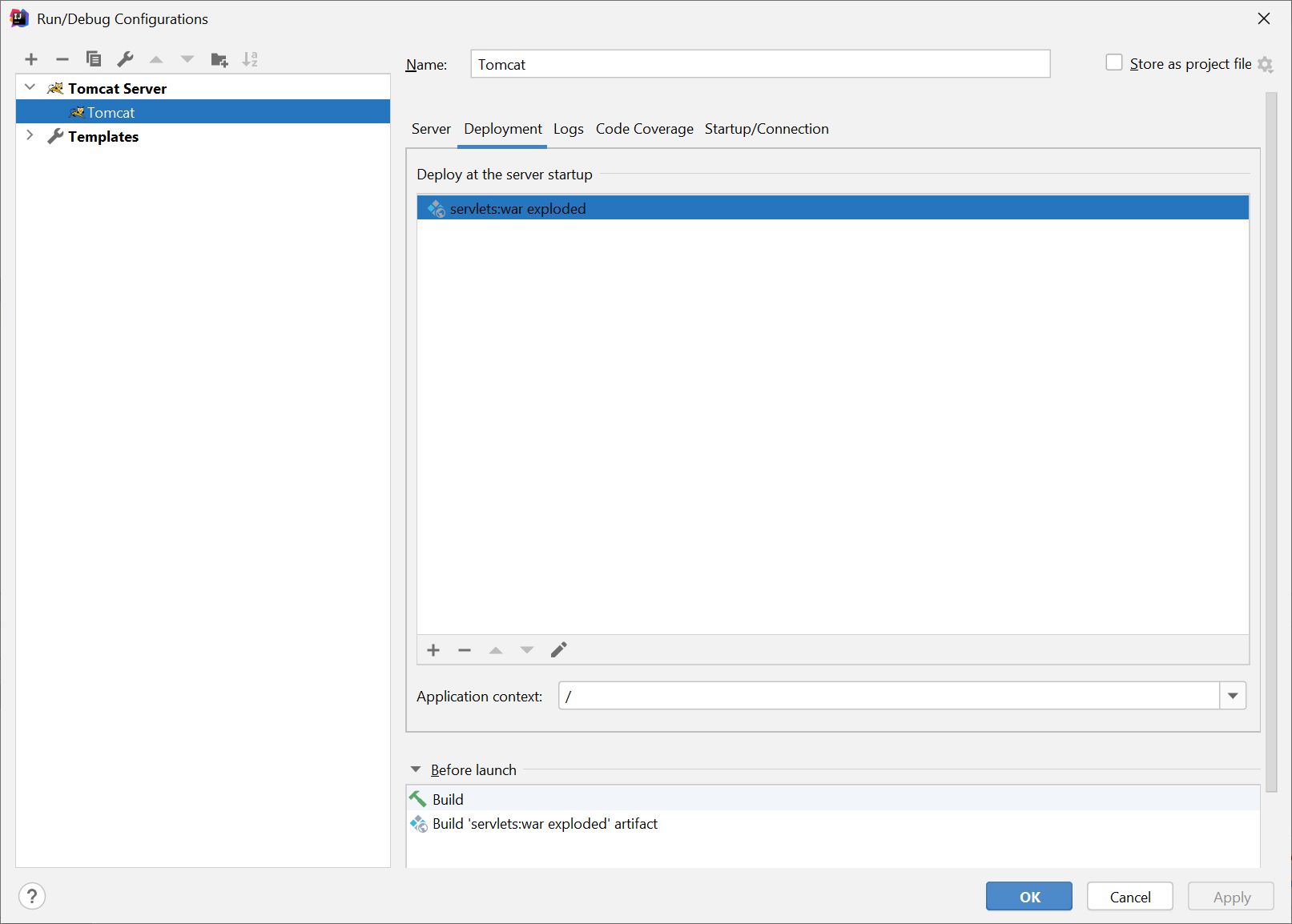Web Programming
Tomcat
Installation
- Download the ZIP archive of the Tomcat 11 server from https://tomcat.apache.org/download-11.cgi
- Extract the archive to a sensible directory, e.g.
C:\apache-tomcat-11.0.9
Run from IntelliJ
- In IntelliJ, open your Maven web project, e.g.
servlets
- In the Run menu, choose Edit Configurations...
-
In the popup window
- Click the plus sign to add a new configuration and choose Tomcat Server Local from the list
- Enter a configuration name, e.g.
Tomcat 11.0.9
- Click the Configure button of the application server and enter Tomcat's installation directory
- In the Deployment tab, click the plus sign and add
servlets:war exploded as artifact
- Enter
/ as application context
- In the Server tab, choose
Update classes and resources on frame deactivation
Server Tab
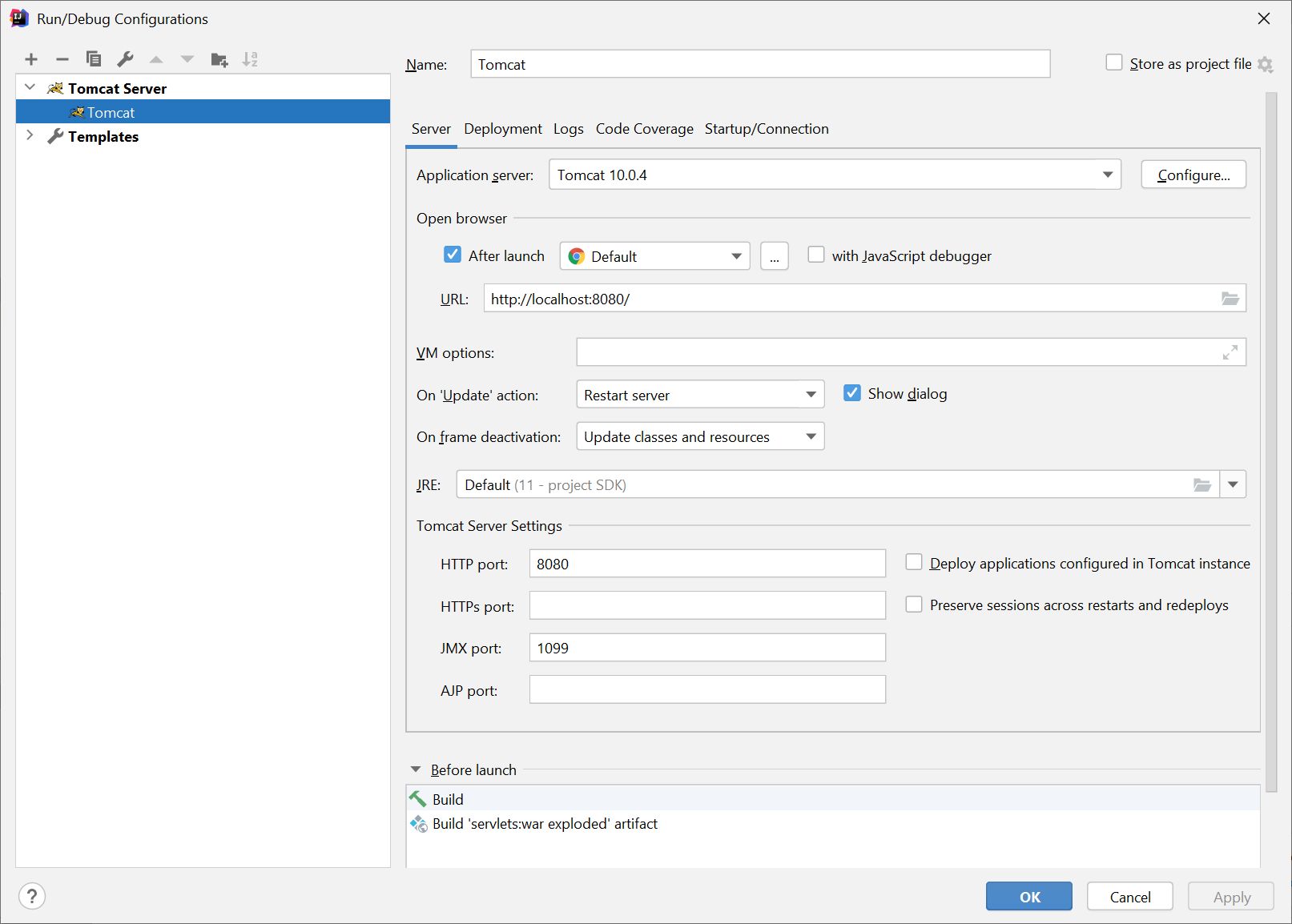 |
Deployment Tab
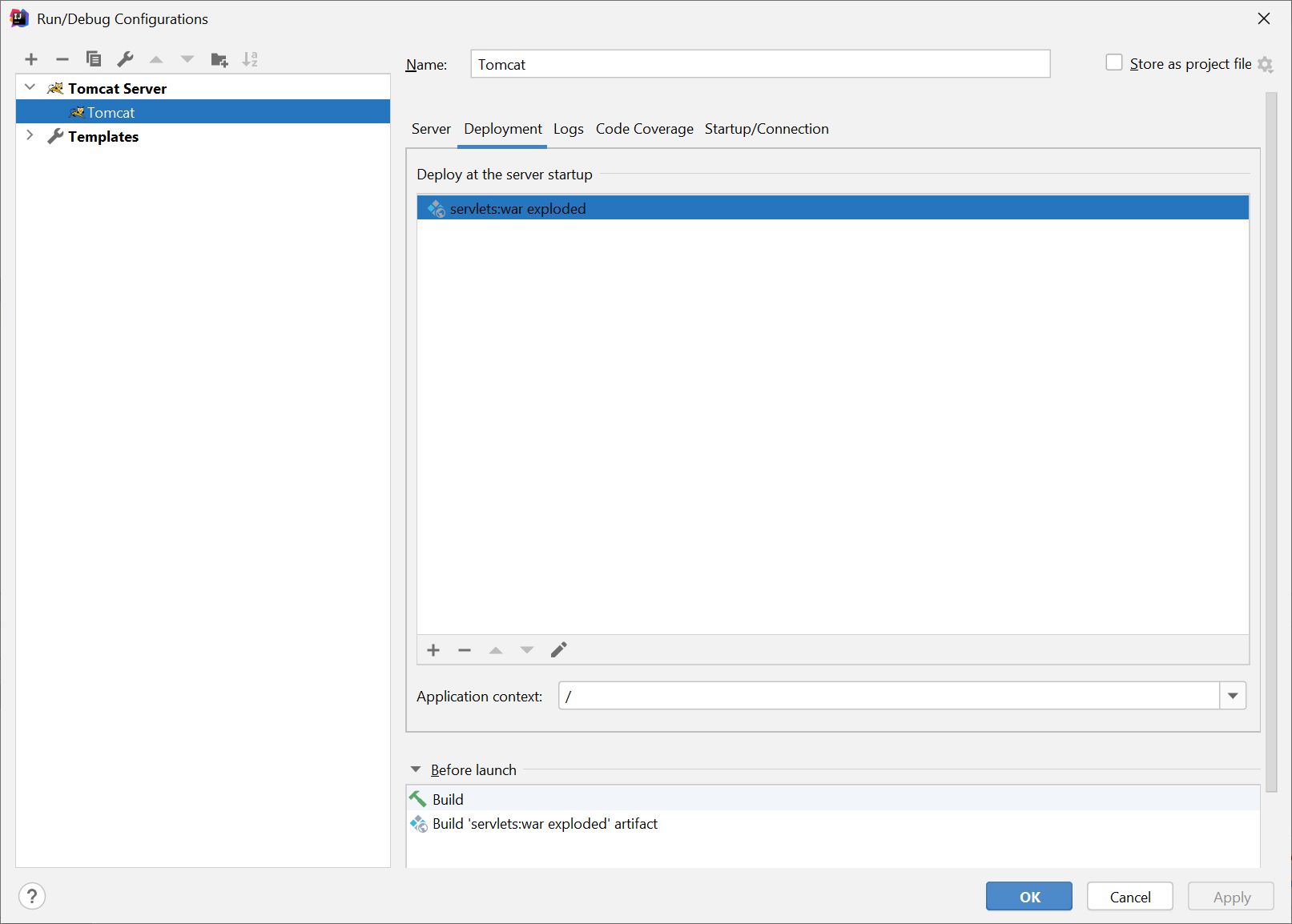 |